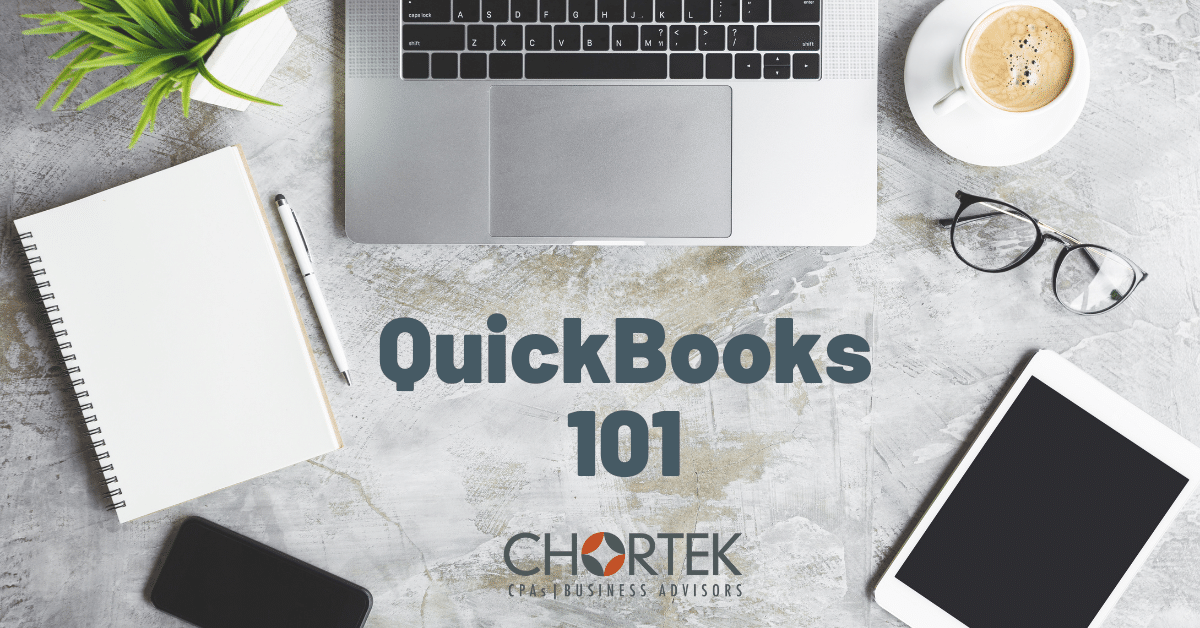QuickBooks 101: Your Guide to Getting Started With QuickBooks
Are you trying to decide if QuickBooks is the right tool for you?
An important part of running any small business is figuring out what tools you need to manage and grow. You might have a hard time knowing exactly where to start. That’s where we’d like to help. Chortek has compiled a series of blogs written by Ann Weaver, our QuickBooks ProAdvisor, that walk you through working with an accountant, using accounting software, and how to decide which version of QuickBooks to use (if, in fact, you decide QuickBooks is the right fit for you). We like to call it QuickBooks 101. Here are some questions you can ask yourself along the way, and our blogs that provide answers.
Have questions that go beyond our blogs? Schedule an appointment with our QuickBooks ProAdvisor today.
Why should I make use of accounting software?
If you’re at the very beginning of your decision-making journey, you might be wondering if you need small business accounting software, like QuickBooks, at all. Accounting software can be helpful for a number of reasons:
- Saving you time you can use to do other things to grow and manage your business
- Cutting down on avoidable errors caused by handwritten notes
- Being accessible from anywhere with tools like QuickBooks online, so you can access data on all devices
- Helping you make quicker decisions with reporting ready with a few button clicks
- Giving access to the people who need you data, when they need it
In our blog covering this topic, we talk about how most of the time, your business can’t afford to go without accounting software.
Read our blog: Why Should a Small Business Make Use of Accounting Software?
If I use a software like QuickBooks, do I need an accountant?
An accounting software like QuickBooks can play a vital role in getting your books together, reducing errors, and saving you time. Plus, the software is relatively intuitive, meaning there’s a lot you can manage on your own. But still, if you’re using a software like QuickBooks, you can benefit from bringing in an accountant to help. We like to use the following analogy: If you have a clogged drain, you may not need help from a plumber, but if you’re building a new house, hiring a plumber to help with the layout as part of your design phase is essential.
A great time to bring in an accountant to help with your QuickBooks or other accounting software is when you’re working on identifying the most helpful chart of accounts for your business, and how to get your financial information to flow properly and be accounted for accurately. Accountants can confirm your records, ensure compliance, and provide guidance for your business.
We cover the three main reasons why you need an accountant in detail here: If You Have QuickBooks, Do You Need an Accountant?
Which QuickBooks version is right for my business?
This might be the official start of the “QuickBooks 101” portion of this guide. You’ve decided that an accounting software will help you, and that QuickBooks is the right fit for you, but you’re not sure what version makes the most sense. By asking yourself a few things about:
- The number of people who will be using your system
- The number of people who need access to your system
- Whether you will be tracking inventory
- How you will be tracking inventory
You will start to narrow down which version of QuickBooks makes the most sense for your business and its needs.
Each QuickBooks versions has limits on user numbers and different functionality that may or may not be beneficial for your business. You may also make a decision on a certain QuickBooks version based on how mobile you need your operations to be.
Our full guide to QuickBooks versions is here: How Do You Compare QuickBooks Versions For Your Business?
What’s the difference between QuickBooks Online versions?
QuickBooks Online can serve as an appropriate bookkeeping software for sole proprietors just getting started in their business, all the way up to small businesses that need access for up to 25 users. Managing your business with a QuickBooks Online version can make your operations more flexible. You can access your data remotely from any device and make changes on-the-go.
The versions start at QuickBooks Self-Employed (great for a sole proprietor who still needs help from an accountant – Uber drivers, writers, and real estate agents could all fall under this category) and goes up to Online Advanced (offering a dedicated Customer Success Manager, smart reporting, no usage limits, and more – perfect for a growing small business).
If you’re new to QuickBooks Online subscriptions, you can save on the cost of your license by connecting with a ProAdvisor or accounting firm that offers wholesale billing. Want to know more about that? Schedule a meeting with Ann today.
You can also view the full blog here: QuickBooks Online Versions – An In-Depth Look
What’s the difference between QuickBooks Desktop versions?
If you’ve decided that based on your reading that going with QuickBooks Desktop is the right move for you, there are still a few versions to consider. Generally, your decision will come down to how many users will be working on QuickBooks, your business revenue, and the features you need. For example, QuickBooks Desktop Pro is perfect for a business that needs up to three simultaneous users and brings in about $1 million in sales, whereas Premier is a better fit when you have about the same revenue but need access for more users (up to 20).
Once you’ve outgrown these versions, your next step would be to move for QuickBooks Desktop Enterprise – perfect for larger companies with sales over $1 million and anywhere from 20 to 250 employees. Enterprise works on a subscription model, so you can pay for one of three subscription plans that matches your size and needs best.
We look at all of the Desktop versions in-depth here: What is the Difference Between QuickBooks Desktop Versions? Chortek’s In-Depth Look.