
How JobBOSS2 and QuickBooks Online Work Together Part 1: What’s the Benefit?
This blog is about using JobBOSS2 and QuickBooks Online together. Why? Quite frankly, there isn’t a whole lot of information out there about how these two systems work together. This is unfortunate because manufacturers can significantly improve their day-to-day accounting function when this integration is properly implemented. We’ll get into that in more detail in future articles.
Two key advantages
Why bother using JobBOSS2 with QuickBooks Online? The main answer is that JobBOSS2 is a great manufacturing application but is not the strongest in accounting. If you use the two together, you get the best of both worlds! Strong manufacturing with much more robust financial accounting. Beyond that, you open the door to two benefits that could significantly enhance your operations.
1. Take advantage of outsourced accounting services
When using JobBOSS2 and QuickBooks Online together, it’s a lot easier to outsource portions of, or your whole accounting function to firms like Chortek. When QuickBooks Online is part of your overall system, our team can access your account remotely on a weekly or even daily basis to record transactions, send out invoices, process vendor bills, and more.
2. Extend your capabilities with additional applications
QuickBooks Online is always expanding. There are dozens of additional add-ons and tools that work with QuickBooks Online to further extend its capabilities. Bill (formerly bill.com) can be used to automate the payables process with approvals and electronic disbursements. Fathom is a tool that can be used to help measure key performance indicators. It also enables dynamic forecasting. These are great examples of how adding QuickBooks Online means more than just adding QuickBooks Online and really helps you manage the business.
Two reasons why you should invest in proper implementation
As appealing as these two benefits are, it’s important to note that transitioning to QuickBooks Online from JobBOSS2 is not as easy as flipping a switch. There are a few important considerations.
1. Data conversion
You will have to perform a conversion of general ledger history, customers, vendors, and invoices. Each of these conversions is a detailed matter that needs to be planned out and thought through.
2. Process changes
There are also process changes. This diagram depicts the fact that when QuickBooks Online is used with JobBOSS2, things flow from JobBOSS2 to QuickBooks Online. Some parts of the process are the same as they have been, but others change and stop getting done on JobBOSS2 and instead get done only in QuickBooks Online.
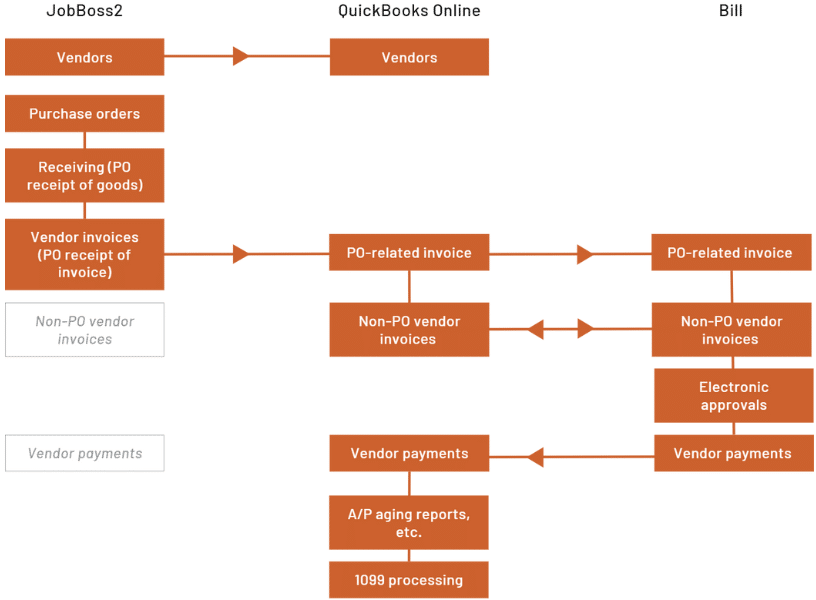
Conclusion: Unlock the full potential of JobBOSS2 and Quickbooks Online
JobBOSS2 is great for manufacturing applications, but there are many benefits of pairing it with a more robust accounting package like QuickBooks Online. However, whenever you are integrating two systems, there are decisions to make. Be sure to check out the rest of our articles in this series for more details. If you’d like to discuss what this integration might look like for your company, we’d love to talk to you!
Read the entire JobBOSS2 and QuickBooks Online Integration Series:
Part 1: What’s the Benefit?
Part 2: Optimizing Purchasing and Accounts Payable
Part 3: Customer Data and Invoicing
Part 7: Benefits of Operating Disconnected?


