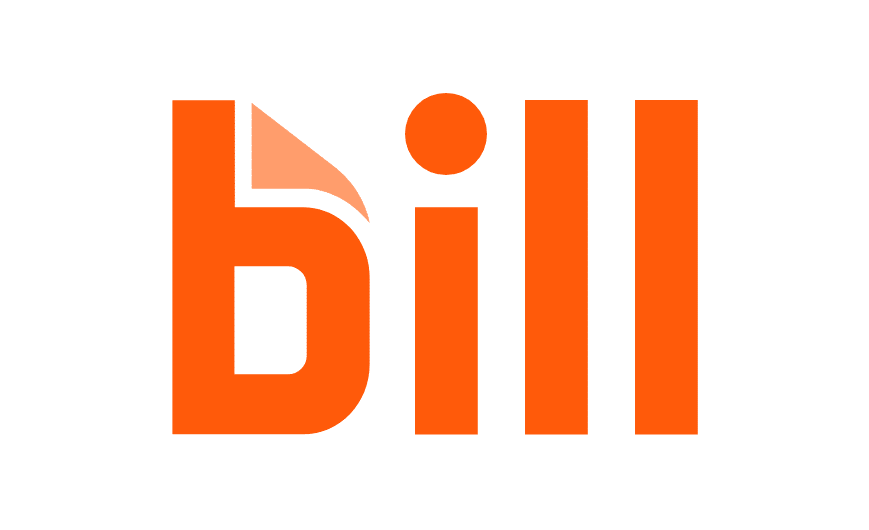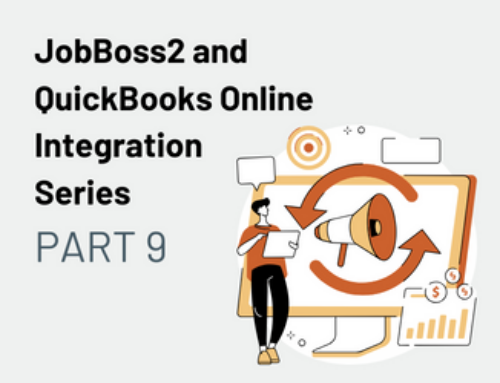How JobBOSS2 and QuickBooks Online Work Together Part 2: Optimizing Purchasing and Accounts Payable
In the world of business management and accounting, integrating various systems can lead to increased efficiency and improved processes. In this article, we explore the integration of JobBOSS2 with QuickBooks Online and how it can enhance purchasing and accounts payable operations for your organization. We’ll guide you through the benefits and best practices of this integration.
Two key advantages
Why bother using JobBOSS2 with QuickBooks Online? The main answer is that JobBOSS2 is a great manufacturing application but is not the strongest in accounting. If you use the two together, you get the best of both worlds! Strong manufacturing with much more robust financial accounting. Beyond that, you open the door to two benefits that could significantly enhance your operations.
1. Take advantage of outsourced accounting services
When using JobBOSS2 and QuickBooks Online together, it’s a lot easier to outsource portions of, or your whole accounting function to firms like Chortek. When QuickBooks Online is part of your overall system, our team can access your account remotely on a weekly or even daily basis to record transactions, send out invoices, process vendor bills, and more.
2. Extend your capabilities with additional applications
In addition, QuickBooks Online unlocks a world of additional tools that can significantly enhance your day-to-day operations. This article will highlight Bill (formerly bill.com) and its ability to modernize your payables process.
Understanding dual payables processes
When JobBOSS2 is used in conjunction with QuickBooks Online, it is essential to differentiate between production-related and non-production-related expenses. For example:
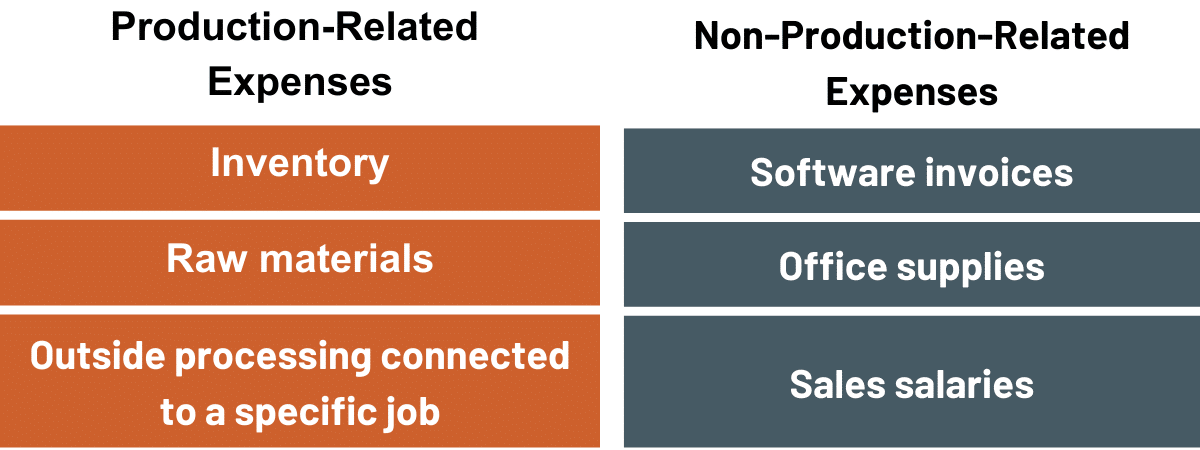
Recognizing this distinction is crucial as it necessitates a process change. Anyone on your team that handles these transactions will need to be aware of this difference. More importantly, when this change is implemented correctly, it can significantly improve your team’s efficiency and productivity.
The main idea is that when you’re using JobBOSS2 with QuickBooks Online, you no longer track payables within JobBOSS2. It’s handled outside of it.
Key integration settings
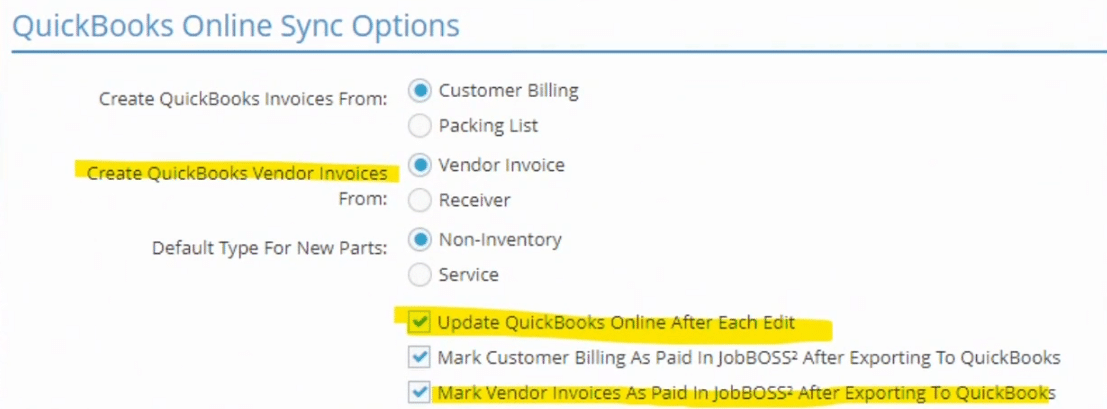
When you turn on the integration, there are a few settings we recommend as best practices to make the process smoother. Notably, it is essential to shift payables tracking from JobBOSS2 to QuickBooks Online. This shift streamlines your accounting processes and ensures that everything is handled effectively outside of JobBOSS2. We recommend the following three settings:
1. Create QuickBooks Vendor Invoices From – Vendor Invoice
2. Update QuickBooks Online After Each Edit
3. Mark Vendor Invoices as Paid in JobBoss2 After Exporting to QuickBooks
Understanding the integration process
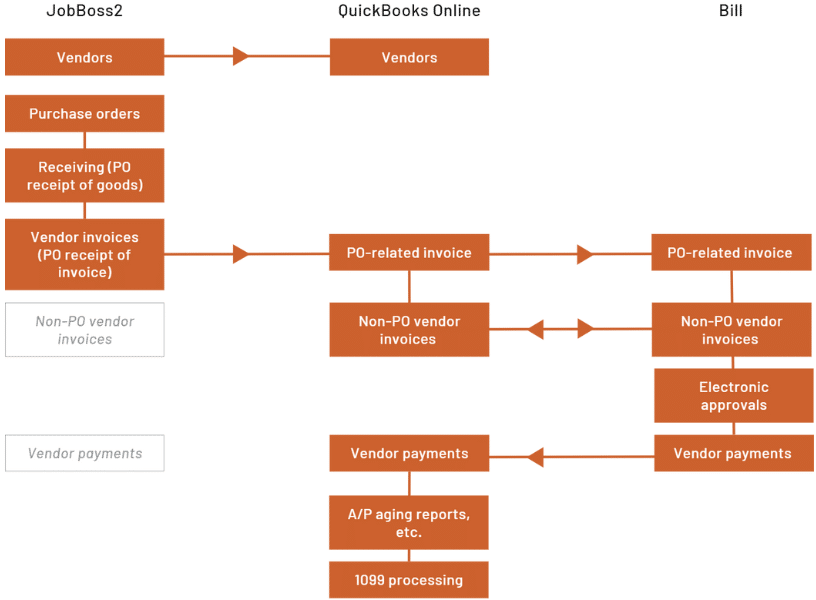
When JobBOSS2 is used on its own, your purchasing and payables process goes from top to bottom. After the integration, several transactions that were previously managed within JobBOSS2 (greyed-out boxes on the diagram) are now transferred to QuickBooks Online. Then, there is further potential to leverage Bill to handle non-production-related payables.
Modernizing your payables process with Bill
Bill is a straightforward, widely adopted payables system. The main advantage is that you can have invoices that are not related to production go directly to Bill. Those invoices go to a unique inbox where they are automatically processed. Bill has an AI-enhanced feature that learns how those invoices need to get coded from an accounting standpoint. It then sets it up for you to approve from a mobile device or browser before it gets dispersed.
Ideally, payment is handled electronically, reducing the risk of check fraud as well as the risk of unanticipated or unauthorized disbursements.
Bill is a sophisticated account payables tool that’s only possible when using an equally sophisticated accounting system like QuickBooks Online.
Overcoming technical hurdles
While this integration presents numerous benefits, there are a couple of technical challenges to be aware of. For example, in JobBOSS2, vendor IDs and customer IDs must be unique. This may require a one-time change in JobBOSS2 before or during the transition process to QuickBooks Online.
Additionally, it is crucial to note that at this time, vendor cash discounts are a limitation in QuickBooks Online. However, there are workarounds available to address this issue.
Conclusion: Optimizing purchasing
Integrating JobBOSS2 with QuickBooks Online can revolutionize your purchasing and payables processes, offering increased efficiency and reduced risks. With the powerful combination of these two systems and the added benefits of modern tools like Bill, you can streamline your accounting operations and focus on core business activities.
For more information and assistance, Chortek is ready to guide you through the process and support your business’s financial success. Don’t hesitate to contact us and take the first step towards optimizing your accounting processes today.
Read the entire JobBOSS2 and QuickBooks Online Integration Series:
Part 2: Optimizing Purchasing and Accounts Payable
Part 3: Customer Data and Invoicing
Part 7: Benefits of Operating Disconnected?